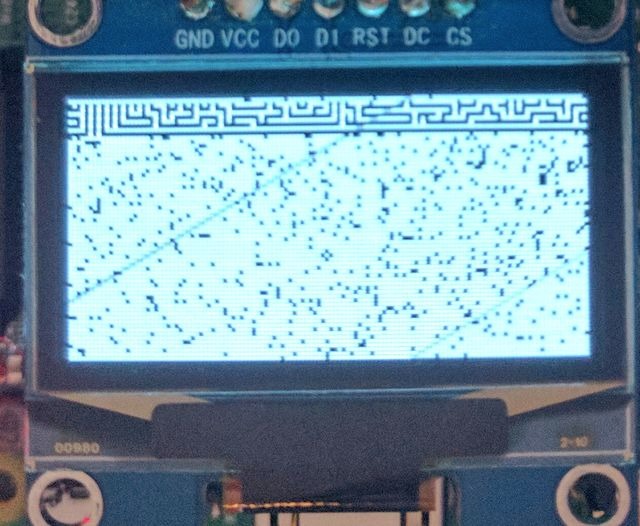Troubleshooting¶
Corrupted display due to using incorrect driver¶
Using the SSD1306 driver on a display that has a SH1106 controller can result in the display showing a small section of the expected output with the rest of the display consisting of semi-random pixels (uninitialized memory).
This is due to differences in required initialization sequences and how memory is mapped in the two controllers.
The included examples default to the SSD1306 driver. To use the SH1106 driver instead, include the –display sh1106 command line switch. To use the SSH1106 driver in code, use the luma.oled.device.sh1106 serial interface class.